

This page shows what the displays mean with instrument in its normal 'flying ' mode. The meaning of the displays is different in Menu (setup) mode, and when reading the logger.
There are five lines of digital displays on the instrument. The top and bottom lines are multi-purpose – you can change what they indicate. The middle three lines are fixed function.
See the next page for how the buttons are used to change displays, reset values, etc.
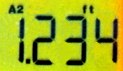 Line 1 - the Altimeter display
Line 1 - the Altimeter displayThis display shows the height according to one of the three altimeters. Clicking the Enter button ![]() cycles through displaying the following three altimeters:
cycles through displaying the following three altimeters:
The display shows 'A2' or 'A3' above it for altimeters A2 and A3, and nothing above it for altimeter A1.
The altimeter units can be feet or metres (selectable using the Menu), and this is shown with a 'ft' or 'm' above the display.
The display puts a decimal point in after the thousands.
The LCD elements for this display are 18.888, so the max height that can be indicated is 19999 and the min height that can be indicated is -999 (metres or feet). With v7.1 software and later, if you go outside of this range the unit automatically scales by 0.1 (i.e. 20000 is shown as 2000), and just in case in your hypoxic state you might then find yourself thinking, "Hmm, only two thousand feet but all these aircraft contrails around my ears...", the Digifly people have made it so that the 'm' or 'ft' flashes to indicate that it is scaling by 0.1
The sample above shows that we are looking at altimeter A2, we are measuring in feet, and we are at a height of 1234 feet.
 Line 2 - average rate of climb or descent
Line 2 - average rate of climb or descentWhile the analogue display shows the instantaneous rate of climb or descent, this digital display shows the rate of climb or descent averaged out over a number of seconds. The number of seconds for the averager is settable in the Menu. A typical value might be 10 seconds.
The 'INTEG' stands for integrated, which is mathematical speak for averaging over time in this context.
If you are working in metric units (metres), this digital display works in the same units as for the analogue display, e.g. in a steady 4-up, the analogue display would show 4-up (4m/sec), and the digital display would show 4.0 (also 4 m/sec). But if you have chosen to have the display indicating in feet, the analogue shows feet per minute (fpm) divided by 200 (which comes out as very nearly the same as metres per second), but the digital display shows fpm divided by 100, the upshot of which is that in a steady climb or sink the digital readout will be twice as big as that on the analogue display. For example, if set to indicate in feet, then in a steady 4-up, the analogue display would show 4-up (4 x 200 = 800fpm), and the digital display would show 8.0 (8 x 100 = 800fpm).
The sample above shows that, averaged over the set averaging interval, we are not climbing or sinking – we are in level flight.
This shows your average (integrated over time) air speed. Requires the optional speed probe.
Can be set to read in mph or km/h, selectable using the Menu.
The sample above shows that either I am not moving through the air at all (and hence am about to drop out of the sky), or I haven't got the optional speed probe.
 Line 4 - Battery life
Line 4 - Battery lifeThe first character of this is supposed to be a 'b' for Battery. The remaining two digits show the remaining battery life as a percent. The display is rounded down to the next 10%, so it starts at 90% even with brand new batteries, and goes down in tens – 80, 70, etc. 90 means 90-100% remaining, 00 means 0-10% remaining.
Battery life is quoted as 200 hours on 2 alkaline AA cells at 20°C, but will be less when colder.
When you first get down to 'b00' (0%), you have got about 20 hours left in the battery.
The sample above shows that there is 70% battery life left.
(If you think it seems a bit of a waste to have a display dedicated just to showing battery life, I agree with you. I would rather have seen one of the functions from the over-worked multifunction display (see next section) put on this, like temperature or time of day. In more up-market varios from Digifly this part of the display shows your magnetic heading, and I guess it is easy and cheap to use it for battery life on this model.)
 Line 5 - multifunction display
Line 5 - multifunction displayAs you click on the Display-Up ![]() and Display-Down
and Display-Down ![]() buttons, this display cycles through the 5 things it can show:
buttons, this display cycles through the 5 things it can show:
Just in case the permanently-visible display of battery percent left and the selectable display of battery volts is not enough, a scrolling 'LOW BATT' message moves across this this display from time to time once you get down to the last 10% of battery life.
 Centre thingummy
Centre thingummyDoes nothing (is used for magnetic compass on more up-market models)
Shows that the flight logger is recording.
| < home | disclaimer and copyright | next > |